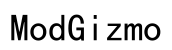Introduction
Downloading videos directly to your cellphone can be incredibly convenient, whether you want to watch them offline or save data. This blog will walk you through various methods for downloading videos on your mobile device, including useful apps, browser extensions, and social media platforms. By the end, you’ll also understand the legal considerations, troubleshoot common issues, and manage your video library more efficiently.

Methods to Download Videos on Your Cellphone
There are several ways to download videos onto your phone, each with its own set of tools and applications. Here, we’ll explore three popular methods to ensure you have the best options available.
Using Downloading Apps
Downloading apps are specifically designed to make the process simple and quick. Apps like TubeMate, Snaptube, and YTD Video Downloader are widely used because of their user-friendly interfaces and reliable services. These apps allow you to download videos from multiple sources, including YouTube and other video-sharing sites.
Using Browser Extensions
Another straightforward method involves using browser extensions. Extensions like Video DownloadHelper can be added to your mobile browser, enabling you to download videos directly while you surf. This method is particularly useful if you frequently watch videos on websites and want a quick way to save them.
Downloading from Social Media Apps
Many people spend a lot of time on social media apps such as Facebook, Instagram, and TikTok. Fortunately, most of these platforms also offer ways to download videos either directly through the app or by using third-party services. This is particularly useful for saving videos that friends and family share.
Step-by-Step Guide for Popular Apps
Let’s delve into the specifics of using some of the most popular video downloading apps. We’ll provide a step-by-step guide for TubeMate, Snaptube, and YTD Video Downloader.
Using TubeMate
- Download and install the TubeMate app from its official website.
- Open the app and use the built-in browser to navigate to the video you want to download.
- Click the download button, choose the resolution you prefer, and the file will start downloading.
- Access your downloaded videos directly in the TubeMate app or your phone’s video library.
Using Snaptube
- Download Snaptube from its official website or a trusted source.
- Launch the app and search for the video using Snaptube’s search bar.
- Select the video, and then click the download button.
- Choose the resolution and format you want, and the download will begin.
- Find your downloaded videos in the Snaptube library or your phone’s gallery.
Using YTD Video Downloader
- Install YTD Video Downloader from a reliable website.
- Open YTD and paste the video URL into the provided field.
- Click on the ‘Download’ button and select your desired quality and format.
- The video will download and can be accessed in the YTD video library or your device’s storage.

Legal and Ethical Considerations
When downloading videos to your phone, it’s essential to be aware of the legal and ethical implications. Downloading copyrighted material without permission is illegal and can lead to penalties. Always check the terms of service of the website or app you’re using to ensure you are compliant. Opt for videos labeled as free to download or those offered under Creative Commons licenses.
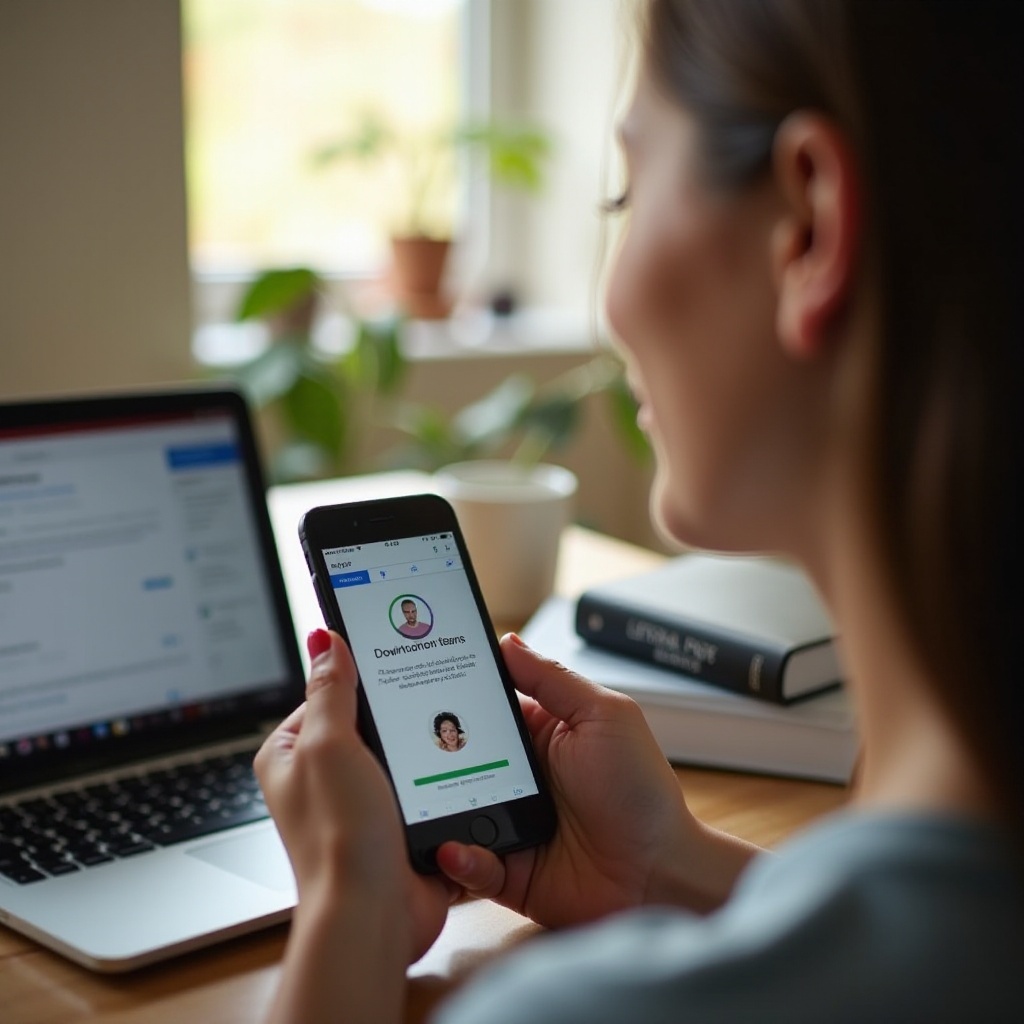
Troubleshooting Common Issues
Downloading videos can sometimes result in a few issues, but they are usually easy to resolve.
App-related Problems
If a downloading app isn’t working, ensure it is updated to the latest version. Sometimes, clearing the app’s cache or reinstalling the app can solve the problem.
File Format Issues
Ensure that the video format is compatible with your phone. Most apps provide options for different formats; if a particular format isn’t playing, download it in a universal format like MP4.
Storage Management
Running out of storage is another common issue. Regularly check and manage your phone’s storage space by deleting unwanted videos or transferring them to a cloud storage service.
Tips for Managing Downloaded Videos
Once you’ve downloaded your videos, managing them effectively is crucial for a smooth experience.
Organizing Your Video Library
Create folders and subfolders to categorize your videos by type, date, or other criteria. This helps in quickly locating specific videos when needed.
Best Video Management Apps
Consider using video management apps that offer additional features like cataloging, metadata tagging, and playback enhancements. Apps like VLC Media Player or MX Player are excellent choices for effectively managing your video library.
Saving Storage Space
To save storage space, convert high-resolution videos to lower resolutions and compress large files. Use external storage options like SD cards or cloud services to offload some videos from your phone.
Conclusion
Downloading videos to your cellphone can be straightforward with the right methods and tools. By using downloading apps, browser extensions, and social media features, you can easily save and manage your favorite videos. Remember to consider the legal aspects and troubleshoot any issues that arise to ensure a smooth experience.
Frequently Asked Questions
Is it legal to download videos from YouTube?
Downloading videos from YouTube is against their terms of service unless you have explicit permission or the videos are licensed as free to download.
How can I increase the download speed on my phone?
To increase download speed, ensure you have a strong internet connection, use updated apps, and avoid downloading multiple files simultaneously.
What are the best apps for managing downloaded videos?
Apps like VLC Media Player and MX Player are among the best for managing downloaded videos, offering various features to enhance your viewing experience.