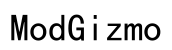Introduction
Charging a smartwatch correctly is crucial to keep it running efficiently. Correct charging ensures that your device remains reliable for a long time. Whether a seasoned smartwatch user or a newbie, knowing the right way to charge it maximizes battery life and ensures safety. In this guide, you’ll learn the intricacies of charging your smartwatch, including understanding the charger types, step-by-step instructions, and tips for top brands like Apple, Samsung, and Fitbit.

Understanding Your Smartwatch Charger
Smartwatch chargers vary significantly in design and functionality. Some use magnetic docks, while others use USB cables or wireless charging pads. Knowing the specifics of your watch’s charger is key to charging effectively.
Magnetic chargers align magnetically with the back of the smartwatch, ensuring a secure connection. Wireless charging pads offer a cable-free experience, but make sure your device is correctly placed to charge efficiently. USB cables, though less common for smartwatches, can be convenient for on-the-go charging.
A proper charger ensures your watch charges efficiently without risking overheating or damage. Always ensure that you’re using the charger that comes with your smartwatch or an approved replacement.
Step-by-Step Guide to Charging Your Smartwatch
Charging your smartwatch is simple, but it must be done properly to ensure the longevity of your device. Here’s how:
Preparing Your Smartwatch for Charging
- Clean the Charging Points: Ensure that the charging points on your smartwatch and charger are free from dust and debris.
- Power Off: Although not always necessary, turning off your smartwatch can speed up charging and reduce power drainage.
- Alignment: Align your smartwatch correctly with the charger—whether it’s aligning the magnetic connectors or placing it correctly on a wireless pad.
Properly Connecting the Charger
- Connect the Charger to a Power Source: Plug your charger into a compatible power source, and ensure a stable connection. USB ports on computers or adapters work well.
- Place the Smartwatch on the Charger: Carefully place the smartwatch on the charger and make sure it is connected properly.
Ensuring Safe Charging
- Monitor: Occasionally check the smartwatch to ensure it is charging and not overheating.
- Avoid Overcharging: Disconnect the smartwatch after it has reached a full charge. Most modern smartwatches will stop charging when full, but it’s good practice.
- Store Safely: When not in use, store your charger and smartwatch in a cool, dry place.

Charging Tips for Leading Smartwatch Brands
Different smartwatch brands have unique features and specific needs. Understanding these nuances can significantly improve your charging routine.
Apple Watch Charging Essentials
For the Apple Watch:
1. Use the Magnetic Charger: Connect the magnetic charging cable to the USB power adapter and plug it into a power outlet.
2. Place the Watch Correctly: Attach the magnetic charger to the back of the watch until it snaps into place. You should see the charging symbol on the screen.
3. Avoid Heat: Keep the watch and charger out of direct sunlight and away from heat sources to prevent overheating.
Samsung Galaxy Watch Charging Tips
Charging the Samsung Galaxy Watch:
1. Use the Wireless Charging Dock: Connect the charging dock to the charger via USB and plug it into a power source.
2. Position the Watch Correctly: Place your Galaxy Watch on the dock, and ensure the charging symbol appears.
3. Ensure Secure Connection: Make sure the watch is securely positioned on the dock and that the charging indicators are active.
Fitbit Charge Instructions
For the Fitbit:
1. Use the USB Charging Cable: Plug the charging cable into a USB port on your computer or a UL-certified USB wall charger.
2. Attach the Tracker: Clip the other end of the cable to the back of the tracker. The pins on the charging cable must securely lock with the gold contacts on the back.
3. Check the Battery Icon: Ensure the battery icon shows up on the screen, indicating it’s charging.

Maximizing Your Smartwatch Battery Life
Maximizing battery life is essential for getting the most out of your smartwatch. To achieve this:
- Avoid Overcharging: Unplug the smartwatch once it’s fully charged to prevent strain on the battery.
- Regular Updates: Keep your software updated to extend battery life.
- Moderate App Usage: Reduce the number of active apps running to conserve power.
Troubleshooting Common Charging Issues
Even with careful use, charging issues can occur:
- No Charging Symbol: Ensure the charger and watch connections are clean and free from debris. Try a different power source if needed.
- Slow Charging: Use a higher-output USB adapter if available and make sure no apps are running in the background.
- Not Holding Charge: A software update might resolve this. If not, a battery replacement could be necessary.
Understanding these troubleshooting steps ensures that even when issues arise, you have the solutions at your fingertips. Regularly maintaining and monitoring charging habits can help avoid issues in the first place.
Conclusion
Charging your smartwatch correctly isn’t just about keeping it running; it’s about ensuring its longevity and safety. By following these steps, understanding the needs of your particular brand, and employing best charging practices, you can keep your smartwatch in top condition.
This guide covers everything you need to know about charging your smartwatch, ensuring that you can continue to benefit from all the features it offers with reliable battery life and safe charging practices.
Frequently Asked Questions
How often should I charge my smartwatch?
Charge your smartwatch when the battery drops to around 20% to ensure longevity.
Can I use any charger for my smartwatch?
Always use the charger provided by the manufacturer, or a compatible replacement to avoid damage.
What should I do if my smartwatch won’t charge?
Check all connections, clean the charging points, and try another power source. If issues persist, consult customer support.