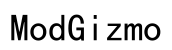Introduction
Losing track of purchase information can be incredibly frustrating, especially when you need to make a return or check warranty details. If you’ve found yourself thinking, ‘I can’t remember where I purchased my earbuds Sony,’ don’t worry. You’re not alone, and there are several methods to track down this vital information.
Whether you’ve purchased your Sony earbuds online or in a store, there are multiple avenues to investigate. From online histories and emails to bank statements, we will cover various strategies to help you locate your Sony earbuds purchase.
Let’s dive into the detailed steps you can take to uncover where you made your purchase.

Check Your Online Purchase History
The first logical step is to check your online purchase history. If you regularly shop on websites like Amazon, eBay, or retailer-specific stores (e.g., Best Buy, Walmart), these platforms often keep a detailed purchase history.
- Amazon: Log into your Amazon account, go to ‘Orders,’ and use the search bar to type in ‘Sony earbuds.’ Review the purchased items to locate your earbuds.
- eBay: Access your eBay account, navigate to ‘Purchase history,’ and filter by the time frame when you likely made your purchase.
- Retailer-specific stores: Each store like Best Buy, Walmart, or Target has a ‘Purchase History’ section in your account profile. Go through this to find your Sony earbuds.
If you don’t see your purchase, check if you were possibly logged into a different account at the time you made the purchase. It’s also possible you could have checked out as a guest, so still, consider alternative methods in the sections below.
Examine Your Email and Receipts
Next, delve into your email and look for receipts or confirmation emails.
- Search by Keywords: Use the search bar in your email client and enter terms like ‘Sony earbuds,’ ‘confirmation,’ or ‘receipt.
- Email Folders: Sometimes promotional or purchase-related emails can be sorted into different folders such as ‘Promotions’ in Gmail.
Due to the natural progression from online histories to email searches, it’s intuitive to combine these two primary digital records in your quest.

Review Credit Card and Bank Statements
If emails don’t yield results, your next best option is to examine your credit card and bank statements.
- Online Banking: Access your online banking portal and review transactions around the time you bought the earbuds.
- Find Specific Transactions: Look for any entries that correspond with the price range of your Sony earbuds. Note the retailer names listed.
This method can sometimes give insights into the retailer, especially if the purchased amount matches what you typically pay for electronics.
Moving from digital receipts and emails, financial statements provide a logical continuation for resolving your search.
Utilize Retailer Loyalty Programs
Loyalty programs and memberships can be a goldmine for tracking purchases.
- Loyalty Accounts: Retailers often allow you to track past purchases if you’re a member of their loyalty programs. Log in to these accounts, and check for purchase history.
- Store Apps: Many large retailers have apps that also track your transaction history. Download and check apps for stores like Best Buy, Walmart, or Target if these are places you regularly shop.
Retailer loyalty programs offer yet another structured pathway to uncover your purchase location after going through more general online and banking records.
Contact Sony Customer Support
If all else fails, contacting Sony Customer Support might be your last resort.
- Explain Your Situation: Be prepared to provide the serial number of your earbuds and any other details you remember about your purchase.
- Support Options: Sony can sometimes track the distribution of their products and offer guidance on which retailer might have sold those specific units.
Combining direct support from Sony with previous steps ensures you’ve exhausted all potential ways to locate your purchase.

Prevention Tips for Future Purchases
To avoid this hassle in the future, consider the following handy tips:
- Keep Digital and Physical Receipts: Store both digital copies in a designated email folder and physical receipts in a dedicated space.
- Use an App: Apps like Expensify or other financial management tools can help you track and categorize purchases.
- Consistent Account Usage: Always use the same account for making purchases online to keep a unified history.
- Set Reminders: Use your phone’s reminder or notepad functionality to quickly jot down where significant purchases are made.
- Organize in Real Time: File receipts away as soon as you receive them to prevent misplacement.
Proactive organization helps mitigate future frustrations when trying to recall previous purchases.
Conclusion
Forgetting where you purchased an item like Sony earbuds can be frustrating, but you now have a detailed action plan to follow. From checking online purchase histories and emails to reviewing bank statements and loyalty programs, there are multiple avenues at your disposal. If all else fails, Sony Customer Support can lend a hand. By adopting some simple organizational habits, you can also prevent similar issues in the future.
Frequently Asked Questions
How can I track my online purchases more effectively?
To track online purchases more effectively, use apps like Expensify, keep all confirmation emails in a designated folder, and always use a consistent email for all your online shopping.
Can Sony assist in locating my purchase if I’ve lost my receipt?
Yes, Sony Customer Support may be able to help if you provide them with the serial number of your earbuds and additional purchase information.
What are the best practices for organizing purchase records?
Best practices include keeping both digital and physical copies of receipts, using dedicated emails and folders for purchase confirmations, and categorizing them promptly upon receipt.